Is Instagram not allowing you to give follow-up requests? Are you getting errors like “You Can’t Follow Accounts Right Now?” If you want to fix all these errors please read the complete post. Here in this article, We provide you with the full list of reasons for these errors and how to fix the can’t follow account right now error on Instagram.
As we know Instagram is one of the fast-growing social media platforms that allows you to show your talents and promote your business easily with a larger audience. A good number of followers is very important. But suddenly if you are getting can’t follow account error then you must know the reasons.
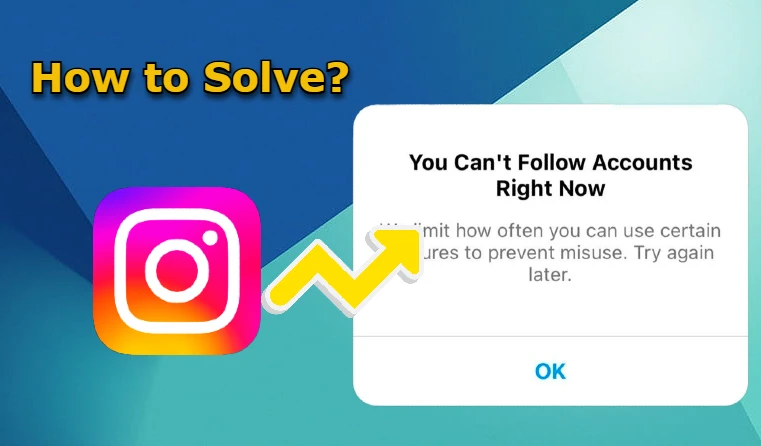
Use the below quick fixes and solve these errors on your Instagram account. Okay, let’s get into the topic below.
Also Check: Is Top Follow App Safe on Instagram
6 Possible Reasons Why You Can’t Follow Accounts on Insta
1. Unstable Network Connection
An unstable internet connection can prevent you from following new accounts on Instagram. Check your network settings, restart your router, or switch to a different network to resolve this issue.
2. Blocked by the User
If you can’t follow a specific account, it might be because that user has blocked you. Try following a different account to see if the problem persists. If it doesn’t, you likely have been blocked.
3. Reached Follow Limit
Instagram limits users to following a maximum of 7,500 accounts. If you’ve reached this cap, you’ll need to unfollow some accounts before you can follow new ones. Additionally, avoid following or unfollowing more than 60 accounts per hour to prevent temporary restrictions.
4. Authentication Issues
Authentication errors can stop you from following new accounts. Log out of Instagram and log back in to re-authenticate your account. This simple step often resolves the problem.
5. Instagram App Glitches
Temporary glitches in the Instagram app can disrupt functionality. Restart the app, check for updates, and clear the app’s cache to ensure smooth operation. If you’re using an iOS device, consider reinstalling the app.
6. Account Activity Restrictions
Suspicious activity, such as excessive following/unfollowing or using third-party apps, can result in Instagram restricting your account. Avoid these practices and check Instagram’s guidelines to ensure your account remains in good standing.
These tips should help you troubleshoot and resolve issues preventing you from following accounts on Instagram.
5 Fixes for “You Can’t Follow Accounts Right Now” Error on Instagram
1. Check and Update the App
Ensure you are using the latest version of Instagram. Outdated versions can cause various glitches. Go to the App Store (iOS) or Google Play Store (Android) and check for updates.
2. Clear App Cache
A loaded cache can slow down the app and prevent you from following new accounts. Clear the cache in the settings on Android or reinstall the app on iOS to refresh its performance.
3. Re-authenticate Your Account
Log out and log back into Instagram to resolve any authentication issues. Go to your profile, tap the menu, choose “Settings and privacy,” then “Log out.” Log back in with your credentials.
4. Monitor Follow Limits
Instagram limits users to the following 7,500 accounts. If you’ve reached this limit, unfollow some accounts to make space for new ones. Additionally, avoid following or unfollowing more than 60 accounts per hour to prevent temporary restrictions.
5. Disable VPN
Using a VPN can flag your account for unusual activity due to IP address changes. Disable your VPN while using Instagram to ensure smooth functionality and avoid restrictions on your account.
These quick fixes should help you resolve the “You Can’t Follow Accounts Right Now” error on Instagram, enhancing your user experience. Watch the below video for more information.
FAQ’s
Why is Instagram not allowing me to follow?
There is a limit to the number of accounts that you may follow on Instagram during a certain time frame. So wait for some time and start following any accounts.
Why is Instagram not letting me accept follow?
This is not a common problem this problem occurs based on your account activities.
Final Words
This is how you can easily solve the “you can’t follow accounts right now” error on Instagram. Hope the above guide will help you to know more about the error and its fix. If you feel this guide will be helpful kindly share it with your friends and family.
If you still have any queries on Instagram following the error please feel free to ask in the below comment section. Thanks for your visit.
Tags: How to fix Instagram follow limit? What is the follow limit on Instagram 2024? Why am I restricted from following accounts? Solve you can’t follow accounts right now Instagram, how to fix you can’t follow accounts right now on.