Top Follow Task Settings: Hello my dear friend, First of all, welcome to our social media marketing guide blog. Do you want to mine unlimited coins and diamonds in the top follow app? Then you must know the best task settings in the top follow app because it will help you to get free followers and likes without any struggles.
As we know Top Follow gives you the best Instagram SMM services to boost your social media account. The app developer provides various options to gain free followers and likes one of the options is called “tasks”. Okay, let’s look at the best app settings to mine unlimited free coins.
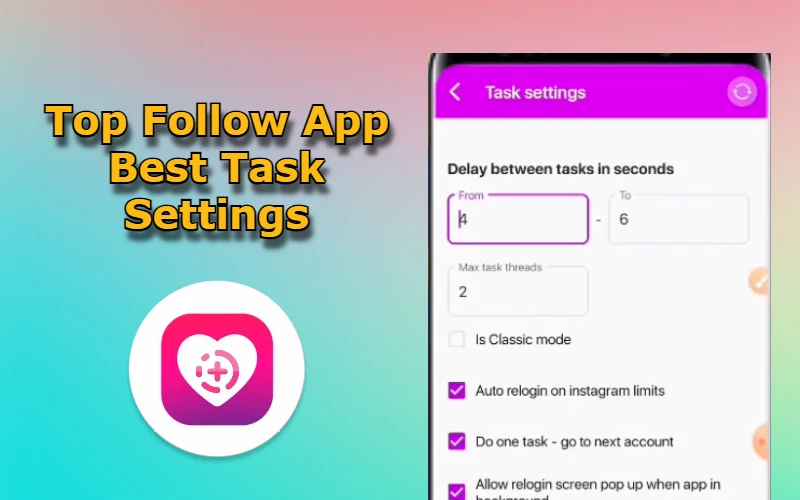
Also Check:
What is the Top Follow Task?
The task option in the top follow allows you to do a task automatically in a particular interval mentioned in your task settings. The app will automatically follow other people’s accounts and generate coins for your account. You need to set particular settings to automate the followings and likes otherwise Instagram will ban your account.
By following and liking others’ accounts you can mine coins automatically. Just you need to add more than one account do the below settings and click the start button to mine coins easily to your account. Once you get a good amount of coins you can make follow and like orders to your account. Read the complete steps below and mine unlimited top follow coins for free.
Best Top Follow Task Settings
- First of all, Install and open the top follow apk on your Android device.
- Now log in with your secondary Instagram account and you can also add more than one account using the “Add Account option”.
- Once you complete the login steps enable the “Anti Ban” option and Select “Follow” from the drop-down menu as shown in the below image.
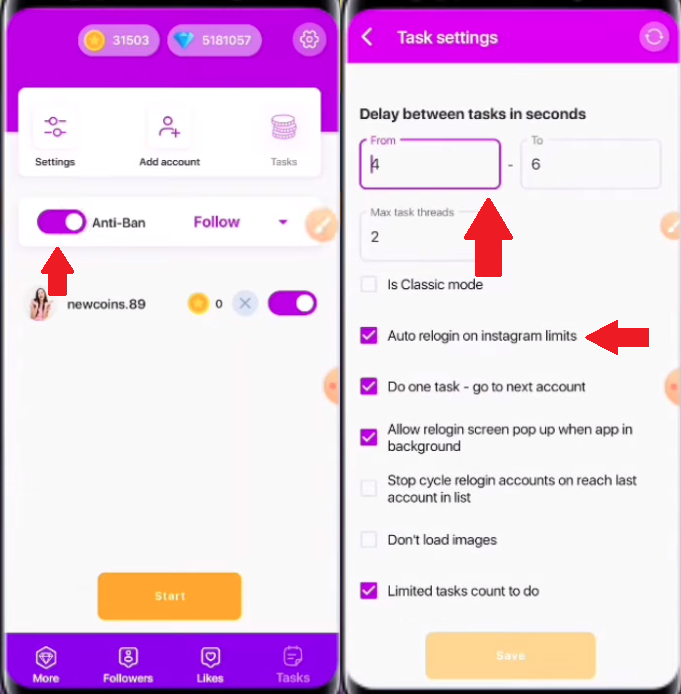
- Now click on the settings option at the top left corner.
- There you can see the complete task settings. Enter delay time from 4 and 6.
- Give “4” in the max task threads option.
- Enable the option called “Auto Login on Instagram Limits” This is one of the important settings you must have.
- Enable “Do one task – go to next account” so Instagram can’t find any unusual activity on your account.
- The next option is “Allow relogin screen pop up when app in Background” Just try to enable this setting.
- Uncheck the next 2 options including “Don’t load images”
- Finally, you must enable the setting “Limited tasks count to do”.
- Enter 1000 in max follows from and to and Enter 1000 in max likes from and to like the below image.
If you have any doubts about the above top follow app task settings just watch the below video.
FAQ’s
Is the top follow app safe?
Yes, the top follower app is very safe to use on your Android phone. Your Instagram account will not be affected by using this app.
Why top follow app is not working?
Update the latest version of the top follow apk to avoid this issue.
How to solve no active account in topfollow?
Final Words
This is the best Top follow app task settings you must have on your phone. Just follow the above-mentioned steps and get unlimited free top follower coins. Using these coins you can easily increase your Instagram followers. To become a successful Instagram influencer you must have a good number of real followers and likes so using third-party apps will not work for you for a long time. Try to apply organic methods to grow your Instagram account
I hope the above top follow app task settings guide will help you to use the app effectively. If you still have any queries related to social media marketing please feel free to ask in the below comment section. Thanks for your visit.
Tags: top follow task setting, Top follow task setting app, Top follow task setting iOS, Top follow task setting android, top follow Instagram, top follow download, top follow mod apk, top follow app.